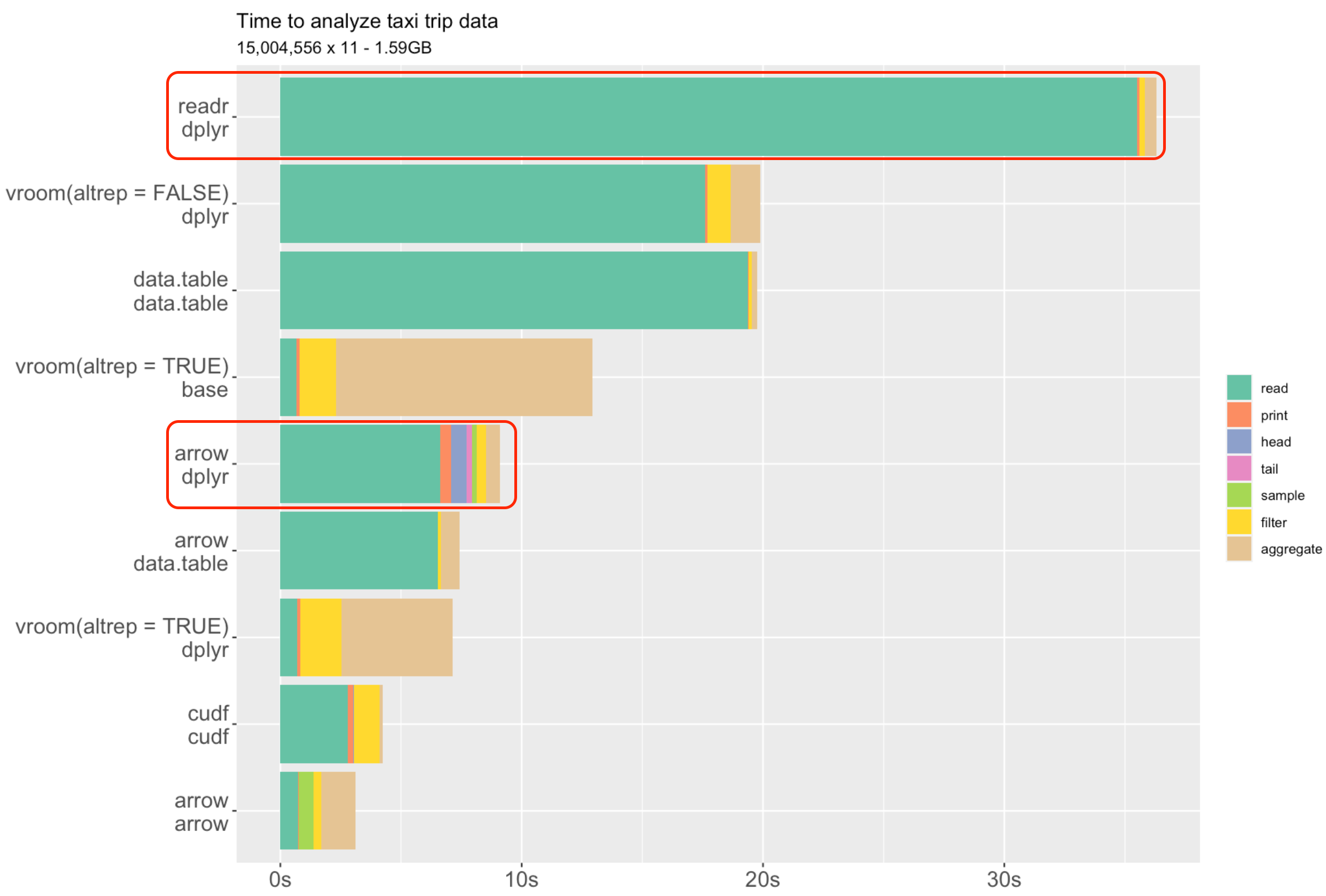readr::read_lines("./data/murders.csv", n_max = 3) ## there is a header[1] "state,abb,region,population,total" "Alabama,AL,South,4779736,135"
[3] "Alaska,AK,West,710231,19" MATH/COSC 3570 Introduction to Data Science
| Function | Format | Typical suffix |
|---|---|---|
read_table() |
white space separated values | txt |
read_csv() |
comma separated values | csv |
read_csv2() |
semicolon separated values | csv |
read_tsv() |
tab delimited separated values | tsv |
read_fwf() |
fixed width files | txt |
read_delim() |
general text file format, must define delimiter | txt |
Be careful: The suffix usually tells us what type of file it is, but no guarantee that these always match.
readr::read_lines("./data/murders.csv", n_max = 3) ## there is a header[1] "state,abb,region,population,total" "Alabama,AL,South,4779736,135"
[3] "Alaska,AK,West,710231,19" read_csv() prints out a column specification giving us delimiter, name and type of each column.
murders_csv <- read_csv(file = "./data/murders.csv")
# Rows: 51 Columns: 5
# ── Column specification ─────────────
# Delimiter: ","
# chr (3): state, abb, region
# dbl (2): population, total
head(murders_csv)# A tibble: 6 × 5
state abb region population total
<chr> <chr> <chr> <dbl> <dbl>
1 Alabama AL South 4779736 135
2 Alaska AK West 710231 19
3 Arizona AZ West 6392017 232
4 Arkansas AR South 2915918 93
5 California CA West 37253956 1257
6 Colorado CO West 5029196 65## View data in RStudio
view(murders_csv)Which type is the column vector x? Why?
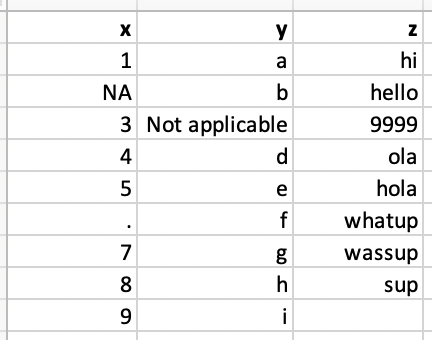
read_csv() only recognizes ” “ and NA as a missing value.na.read_csv("./data/df-na.csv",
na = c("", "NA", ".", "9999", "Not applicable"))problems()
# A tibble: 1 × 5
# row col expected actual file
# <int> <int> <chr> <chr> <chr>
# 1 7 1 a double . "" | type function | data type |
|---|---|
col_character() |
character |
col_date() |
date |
col_datetime() |
POSIXct (date-time) |
col_double() |
double (numeric) |
col_factor() |
factor |
col_guess() |
let readr guess (default) |
col_integer() |
integer |
col_logical() |
logical |
col_number() |
numbers mixed with non-number characters |
col_numeric() |
double or integer |
col_skip() |
do not read |
col_time() |
time |
## Create tibbles using a row-by-row layout
(df <- tribble(
~x, ~y,
1, "a",
2, "b",
3, "c"
))# A tibble: 3 × 2
x y
<dbl> <chr>
1 1 a
2 2 b
3 3 c ## same as tibble(x = 1:3, y = c(a, b, c))## save data to "./data/df.csv"
df |> write_csv(file = "./data/df.csv")read_rds() and write_rds()
.Rds in the R binary file format. 1
readr::write_rds(cars,
file = "./data/cars.rds")
# fs::dir_ls(path = "./data") |> head(10)10-Import Data
tidyverse package.In lab.qmd ## Lab 10 section,
read_csv() and call them ssa_male and ssa_female, respectively.Age (x-axis) vs. LifeExp (y-axis) for Female. The type should be “line”, and the line color is red. Add x-label, y-label and title to your plot.lines() to add a line of Age (x-axis) vs. LifeExp (y-axis) for Male to the plot. The color is blue.| Function | Format | Typical suffix |
|---|---|---|
read_excel() |
auto detect the format | xls, xlsx |
read_xls() |
original format | xls |
read_xlsx() |
new format | xlsx |
excel_sheets() gives us the names of all the sheets in an Excel file.library(readxl)
excel_sheets("./data/2010_bigfive_regents.xls")[1] "Sheet1" "Sheet2" "Sheet3"sheet argument to read sheets other than the first.excel_sheets("./data/2010_bigfive_regents.xls")[1] "Sheet1" "Sheet2" "Sheet3"(data_xls <- read_xls(path = "./data/2010_bigfive_regents.xls",
sheet = "Sheet3",
skip = 1))# A tibble: 19 × 6
Scores `131024` `113804` `104201` `103886` `91756`
<dbl> <dbl> <dbl> <dbl> <dbl> <dbl>
1 10 NA 64 8 227 34
2 11 6 83 11 217 58
3 12 23 87 7 28 67
4 13 1 54 16 230 42
5 14 3 145 18 303 57
6 15 58 151 50 192 98
7 16 1 129 13 156 125
8 17 73 214 59 163 115
# ℹ 11 more rowspd.read_csv
pd.DataFrame.to_csv
pd.read_csvpd.DataFrame.to_csv