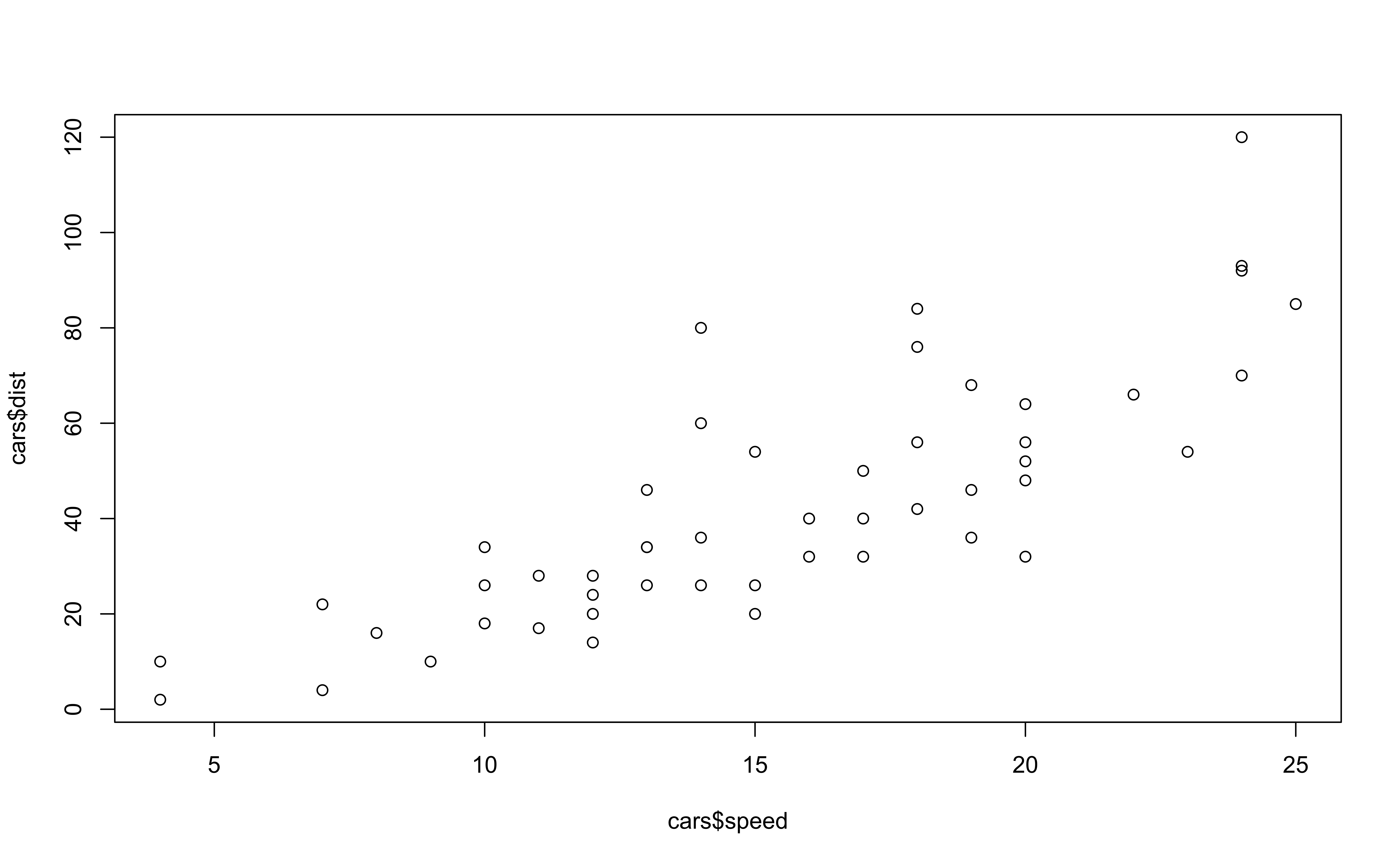Quarto 📖
MATH/COSC 3570 Introduction to Data Science
Department of Mathematical and Statistical Sciences
Marquette University
Hello Quarto



Sharing Data Science Products using Quarto
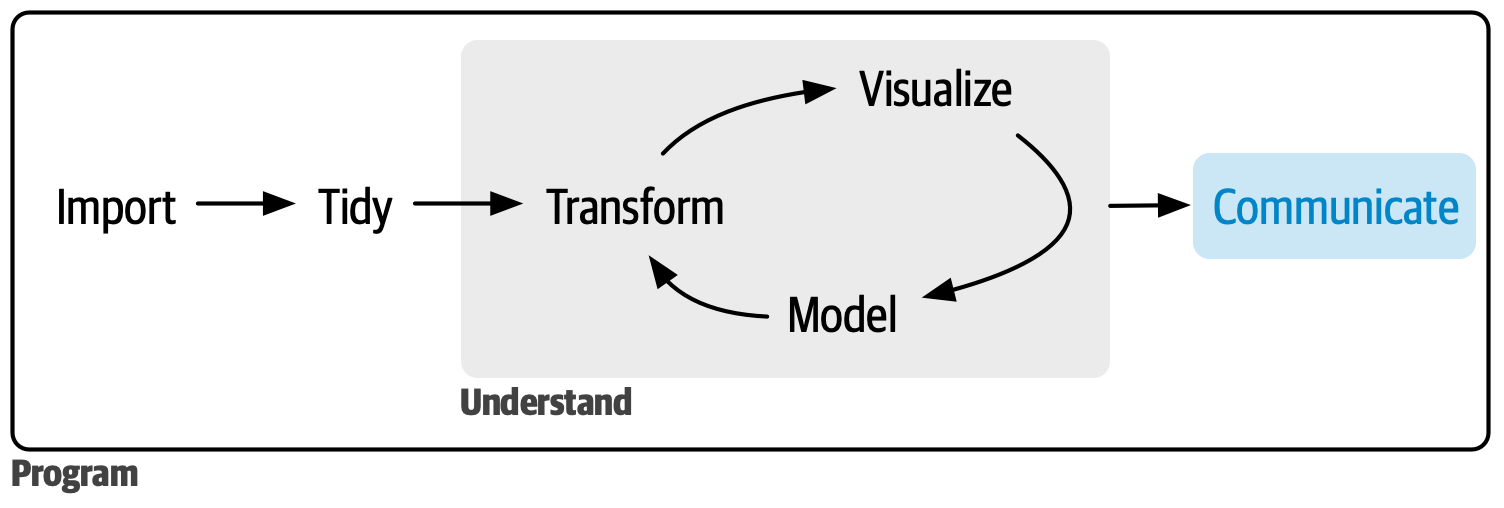
What and Why – Full Reproducibility
- [What] data science publishing system
- Use a single Quarto file (
.qmd) to- weave together narrative text and code
- produce elegantly formatted outputs: word/pdf, webpages, blogs, books, etc.
-
[Why] Fully reproducible reports
- Have code, results, and text in the same document
- Results are generated from the source code, and your documents are automatically updated if your data or code changed.
Why Quarto – Various Types of Output
- Support dozens of static and dynamic/interactive output formats!
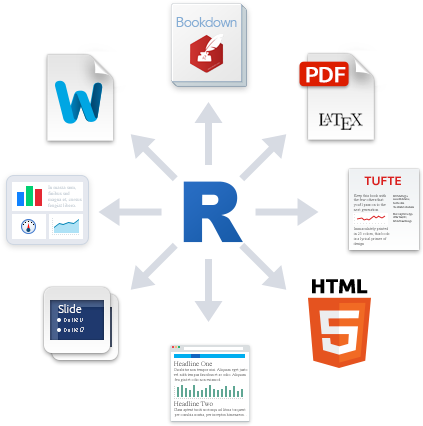

Moving Between Formats Straightforward
Why Quarto1 – Integrate Multiple Languages
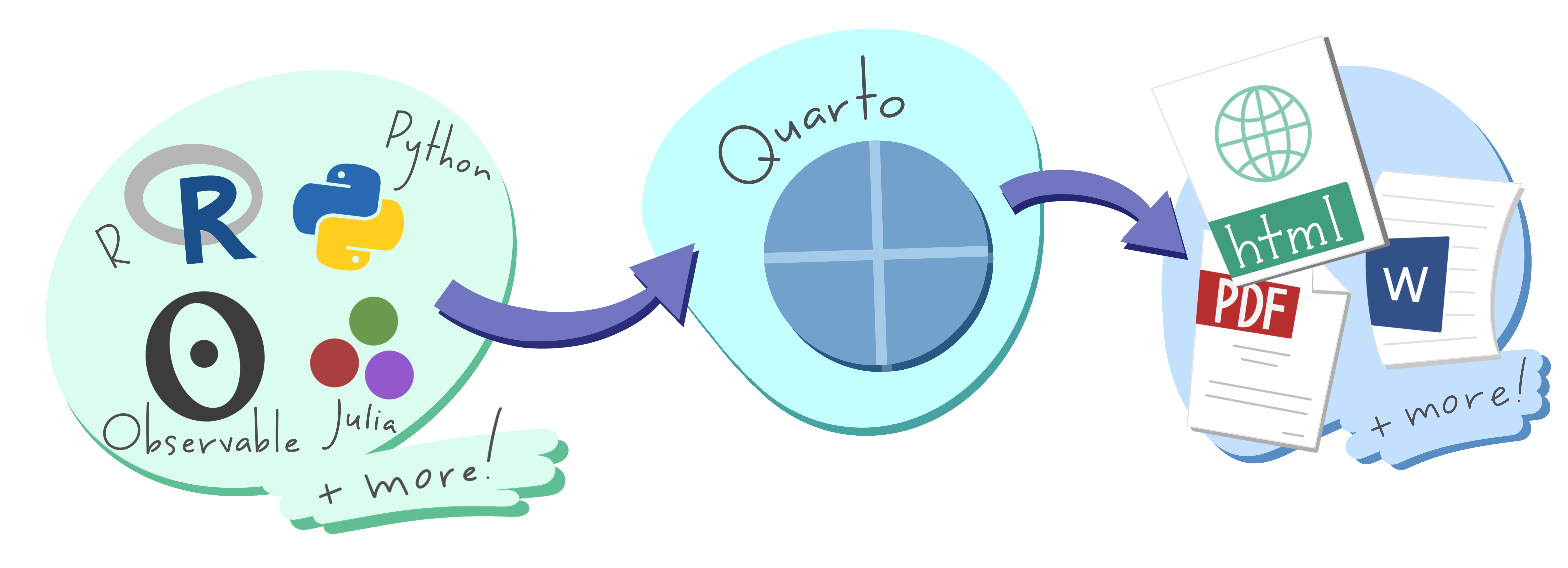
Quarto Is Built on Pandoc
- R uses
knitrand Python/Julia usesJupyterto evaluate our code and turnqmdintomdfile.
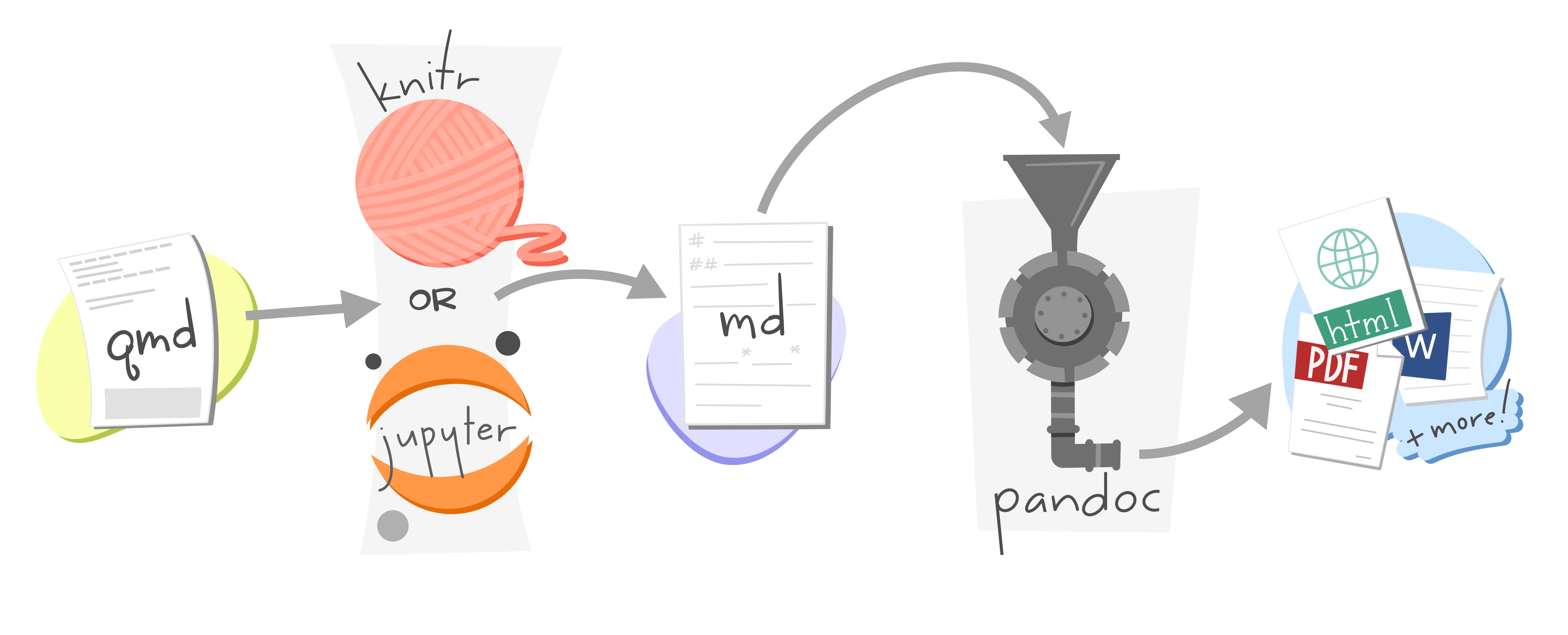
Why Quarto – Comfort of Your Own Workspace
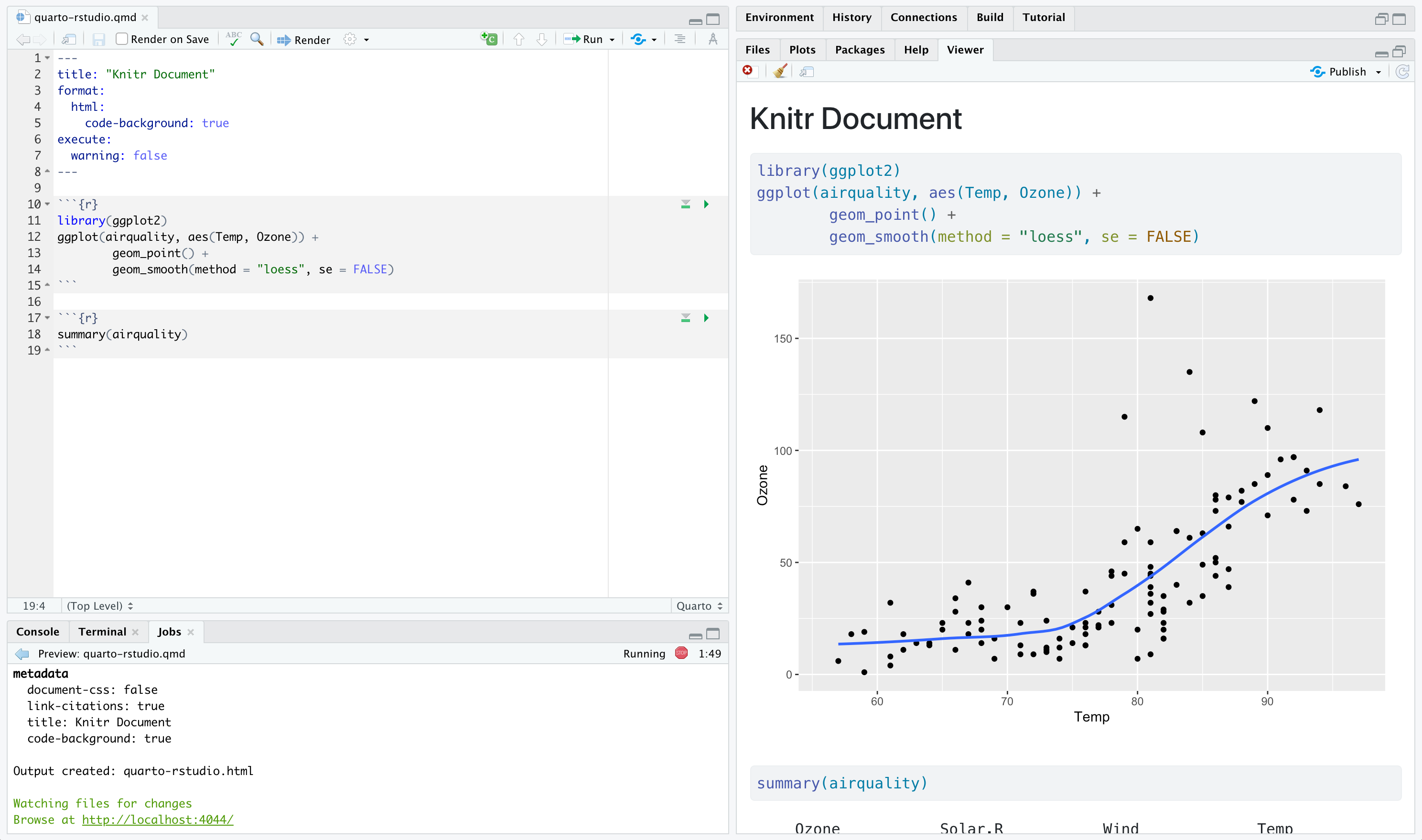

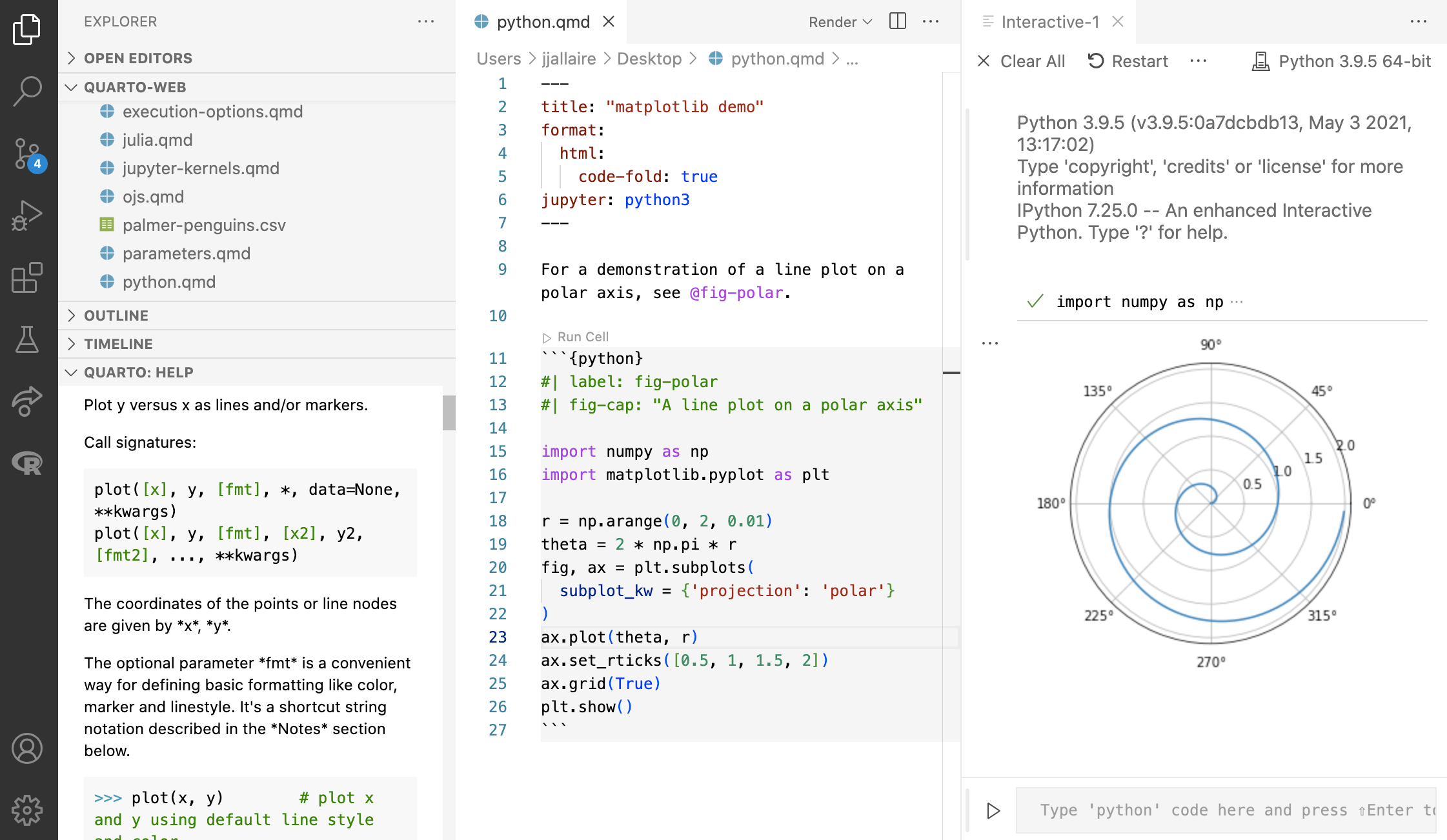
Why Quarto – Simple Markdown Syntax for Text
To generate a PDF report, you prefer writing this with 24 lines…
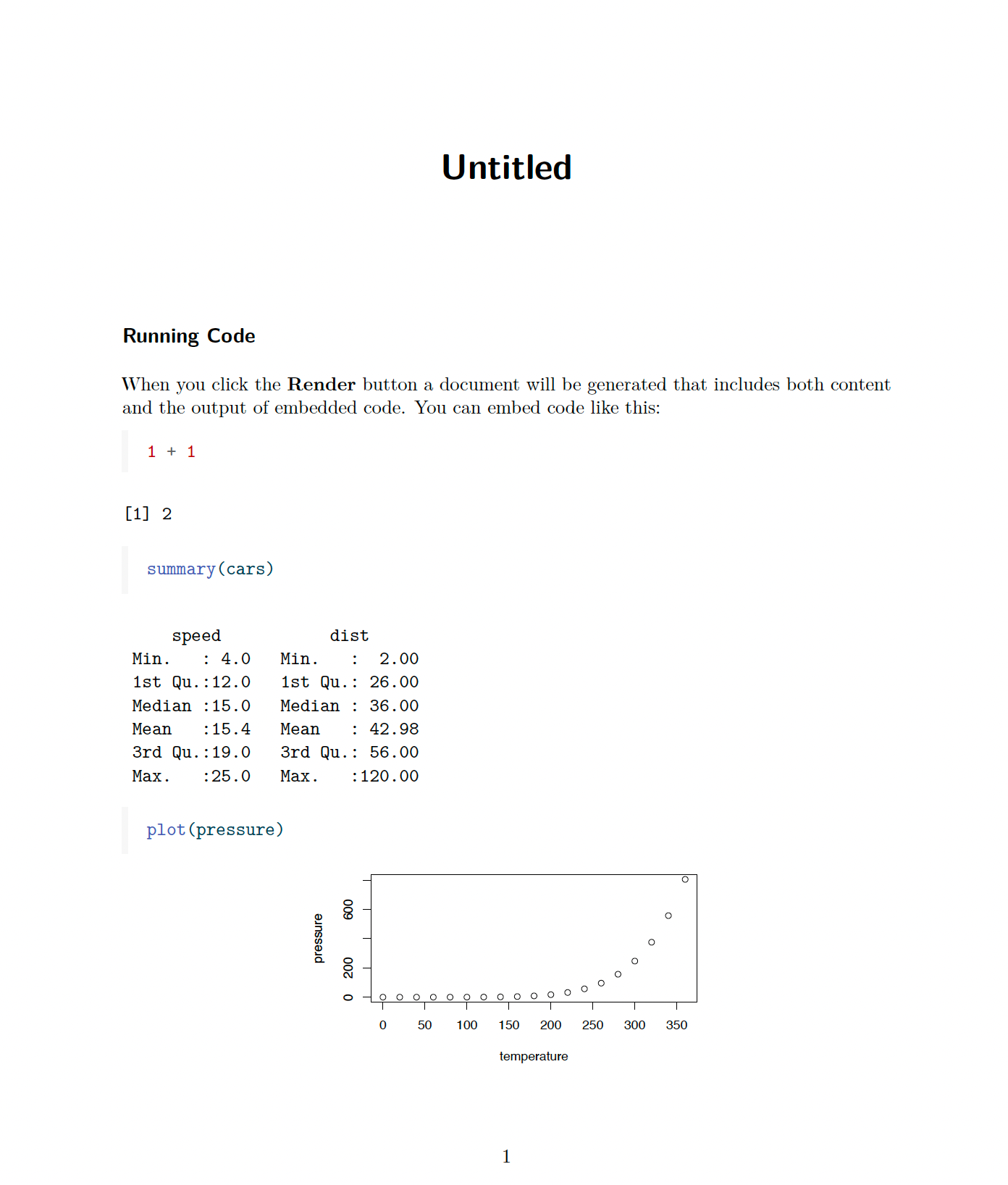
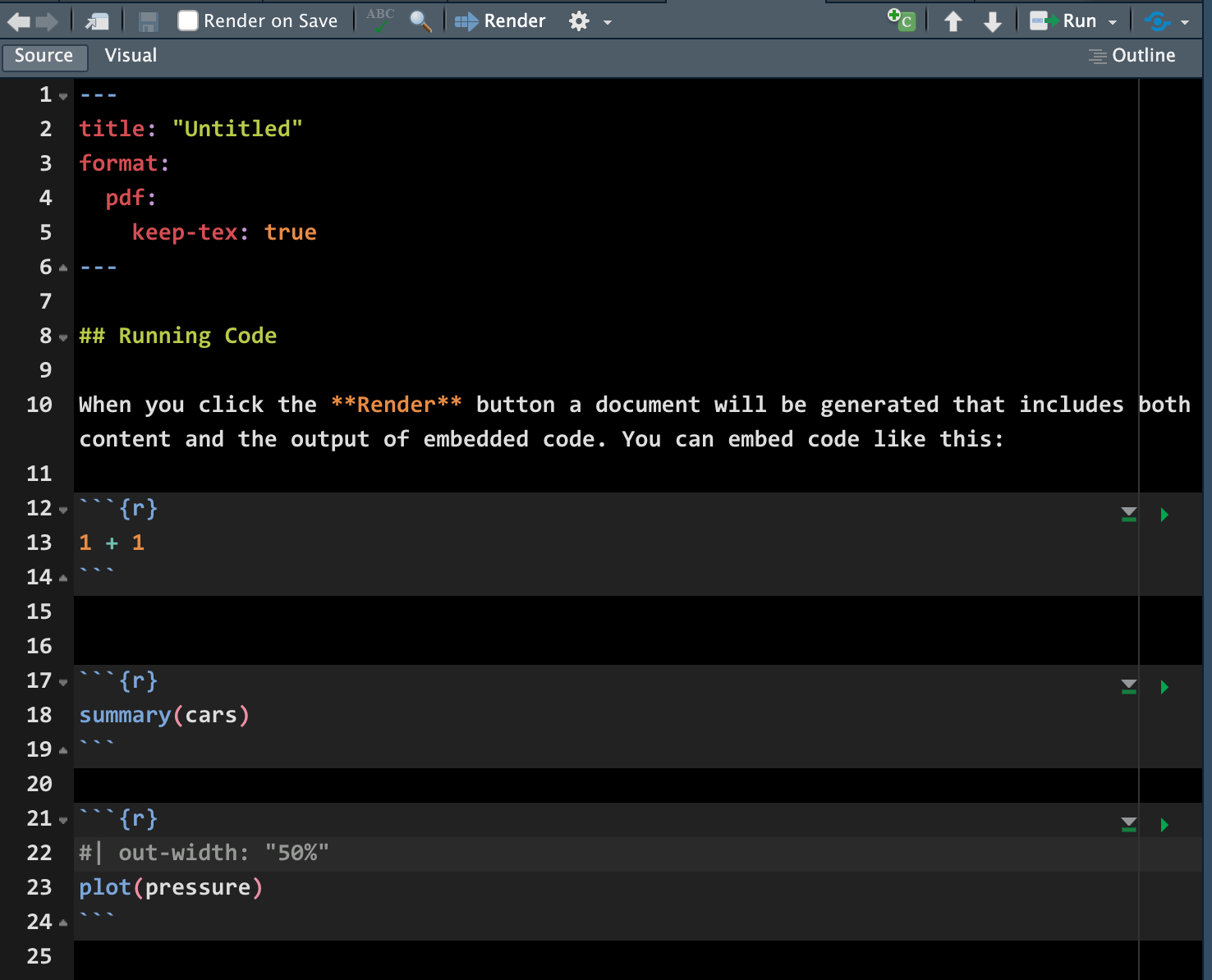
Why Quarto – Simple Markdown Syntax for Text
Or this with 250 lines!?
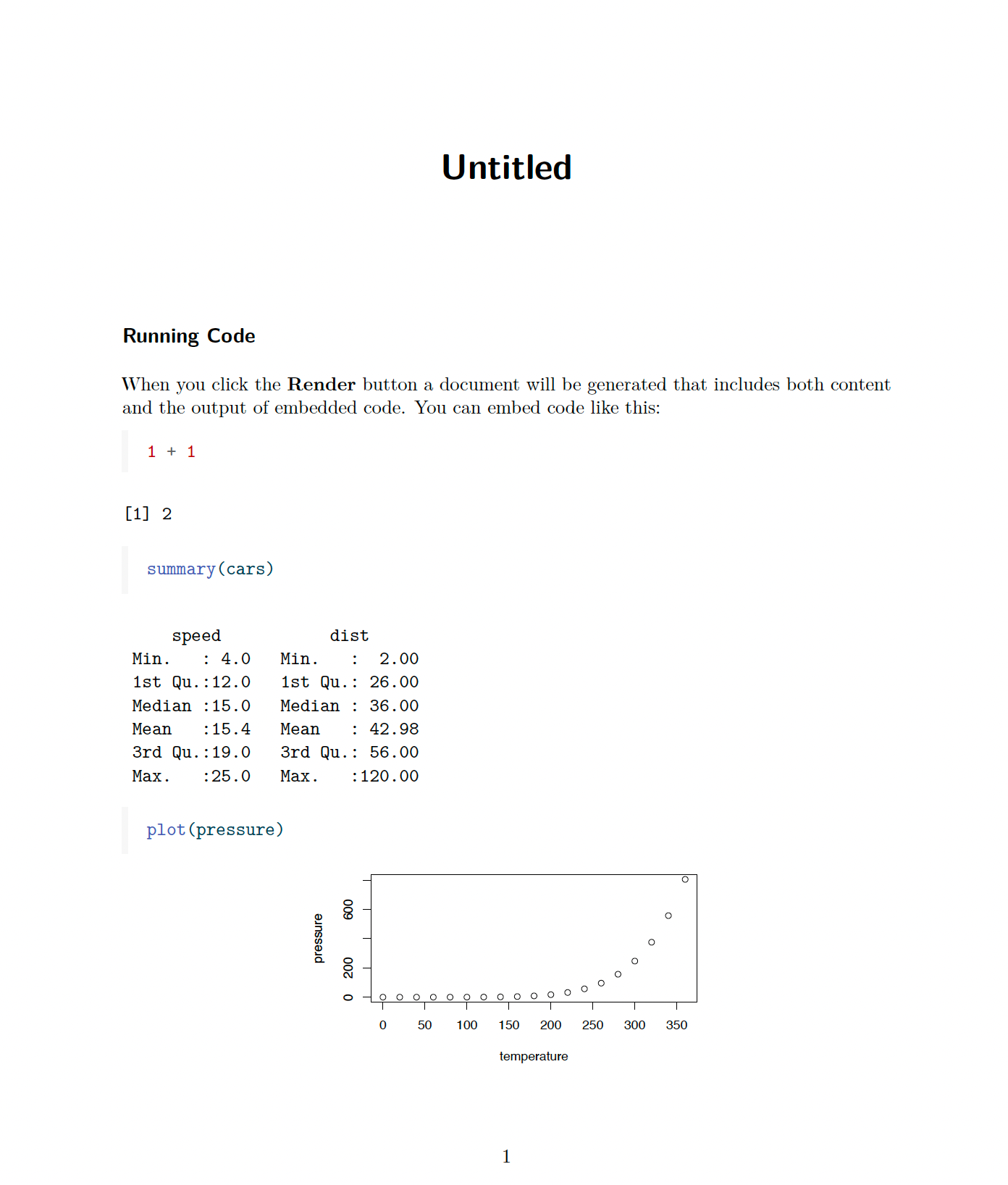
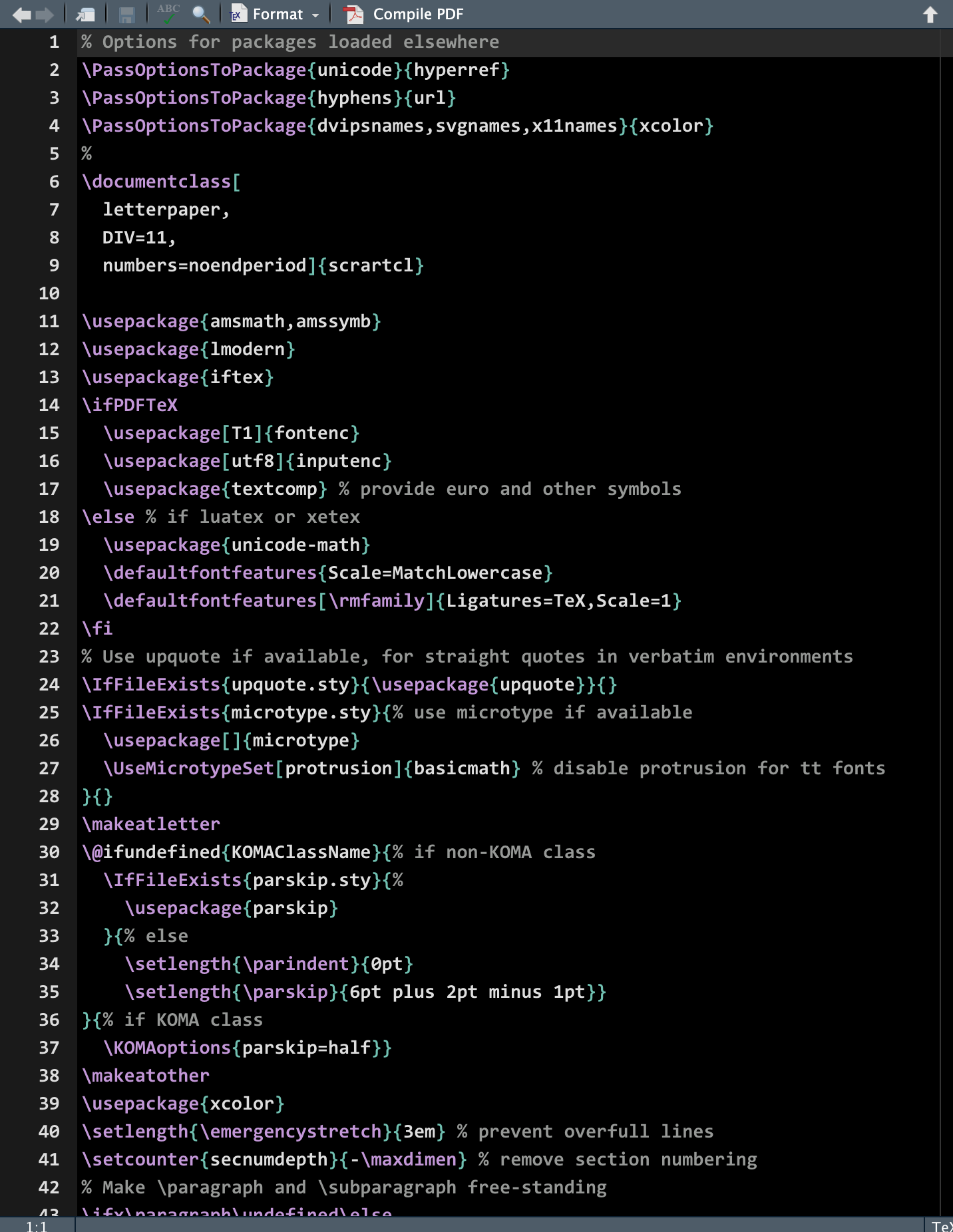
Markdown
- Quarto is based on markdown, a markup language that is widely used to generate HTML pages.
- Markdown is a lightweight and easy-to-use syntax for styling the writing on the GitHub platform.
- Go through basic (Pandoc’s) Markdown syntax together, and you can learn more at:
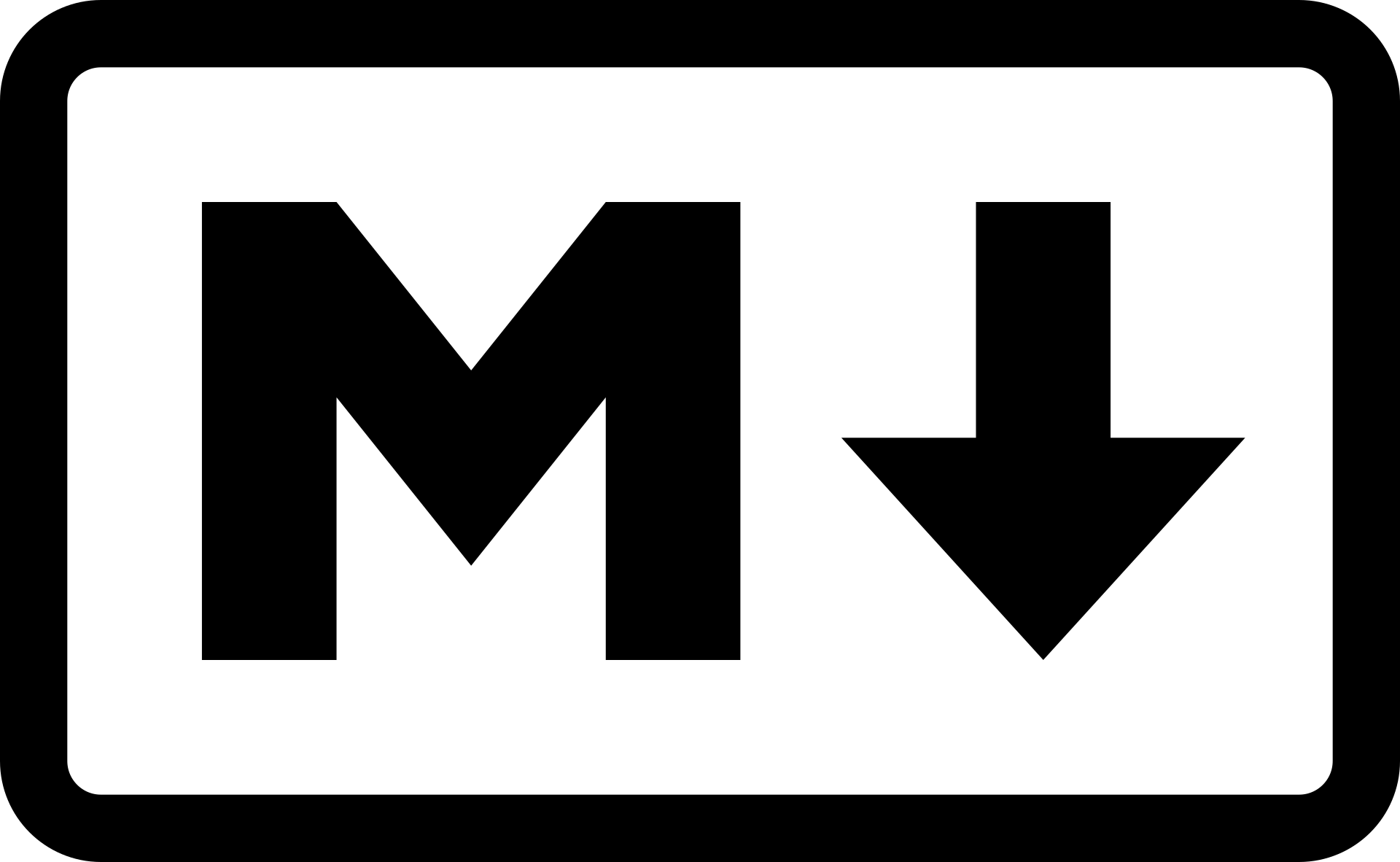
Quarto file = plain text file with extension .qmd
---
title: "ggplot2 demo"
date: "1/25/2025"
format: html
---
## Cars
There is a relationship between *miles per gallon* and *displacement*.
```{r}
mpg |> ggplot(aes(x = displ, y = hwy)) +
geom_point()
```Markdown Text
02-Quarto File
Go to your GitHub repo lab-yourusername. Clone it to your Posit Cloud as a project in 2025-Spring-Math-3570 workspace.
Open the file lab.qmd.
Change
authorin YAML.
Click on
![]() or
or Ctrl/Cmd + Shift + Kto produce a HTML document.How can we show the current date every time we compile the file? [Hint:] Check your hw00. Compile your document and make sure the date shows up.
How do we fold the code so that the document is shorter? Describe it in
## Lab 2: QuartoOnce done, commit with message “02-quarto” and push it to GitHub.
Text Formatting
| Markdown Syntax | Output |
|---|---|
|
italics and bold |
|
superscript2 / subscript2 |
|
|
|
verbatim code |
|
|
Headings
| Markdown Syntax | Output |
|---|---|
|
Header 1 |
|
Header 2 |
|
Header 3 |
|
Header 4 |
|
Header 5 |
|
Header 6 |
Lists
| Markdown Syntax | Output |
|---|---|
|
|
|
|
|
|
Math and Links
Markdown syntax
<https://www.google.com >
[Google link](https://www.google.com)
Output
inline-math: \(A = r^{2}\)
math-block: \[A = r^{2}\]
https://www.google.com
Google link
Tables
| Right | Left | Default | Center |
|------:|:-----|---------|:------:|
| 12 | 12 | 12 | 12 |
| 123 | 123 | 123 | 123 |
| 1 | 1 | 1 | 1 || Right | Left | Default | Center |
|---|---|---|---|
| 12 | 12 | 12 | 12 |
| 123 | 123 | 123 | 123 |
| 1 | 1 | 1 | 1 |
Source vs. Visual Mode
Source Mode
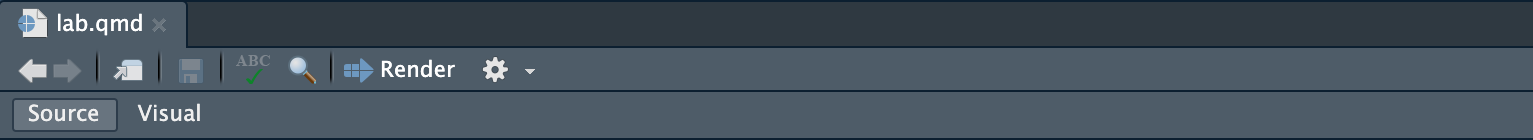
Visual Mode (What You See Is What You Mean (WYSIWYM))
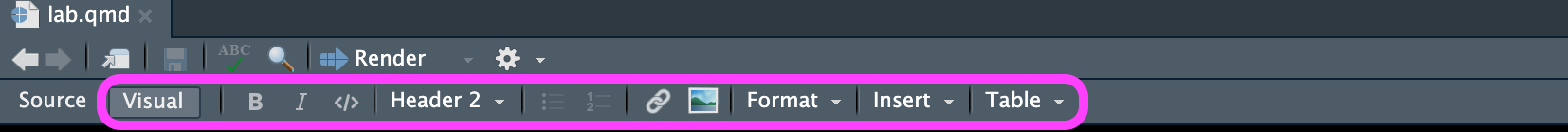
Data as Table
knitr::kable() can turn dataframes into tables.
| mpg | cyl | disp | hp | drat | wt | qsec | vs | am | gear | carb | |
|---|---|---|---|---|---|---|---|---|---|---|---|
| Mazda RX4 | 21.0 | 6 | 160 | 110 | 3.90 | 2.62 | 16.5 | 0 | 1 | 4 | 4 |
| Mazda RX4 Wag | 21.0 | 6 | 160 | 110 | 3.90 | 2.88 | 17.0 | 0 | 1 | 4 | 4 |
| Datsun 710 | 22.8 | 4 | 108 | 93 | 3.85 | 2.32 | 18.6 | 1 | 1 | 4 | 1 |
| Hornet 4 Drive | 21.4 | 6 | 258 | 110 | 3.08 | 3.21 | 19.4 | 1 | 0 | 3 | 1 |
| Hornet Sportabout | 18.7 | 8 | 360 | 175 | 3.15 | 3.44 | 17.0 | 0 | 0 | 3 | 2 |
| Valiant | 18.1 | 6 | 225 | 105 | 2.76 | 3.46 | 20.2 | 1 | 0 | 3 | 1 |
03-Markdown
Back to your lab.qmd. In
## Lab 3: Markdownsection, add a self-introduction paragraph containing a header, bold and italic text.-
Add another paragraph that contains
- listed items
- a hyperlink
- a blockquote
- math expression
Once done, commit with message “03-markdown” and push it to GitHub.
Code
Anatomy of a Code Chunk
Has 3x backticks
```on each endTo insert a code chunk,

Alt + Ctrl + I(Win) ;Option + Cmd + I(Mac)Indicate engine (
r) between curly braces{r}Place options behind the
#|(hashpipe):#| option: valueTools > Modify Keyboard Shortcuts > Filter… > Insert Chunk Python >
Option + Cmd + P(or any key binding you like)
Option echo
- If you simply want code highlighting, you can use 3x backticks + the language
```r
```r
head(mtcars)
```- If you instead want to see source code and evaluate it, you could use
echo: truewhereecho: falsewould instead hide the code but still evaluate it.
1 + 1[1] 2Chunk Options
- The following table summarises which types of output each option suppresses:
| Option | Run code | Show code | Output | Plots | Messages | Warnings |
|---|---|---|---|---|---|---|
eval: false |
x | x | x | x | x | |
include: false |
x | x | x | x | x | |
echo: false |
x | |||||
results: "hide" |
x | |||||
fig-show: "hide" |
x | |||||
message: false |
x | |||||
warning: false |
x |
- Check Code Cells: Knitr for more chunk options.
Global Options: execute
- Should be specified within the
executekey.
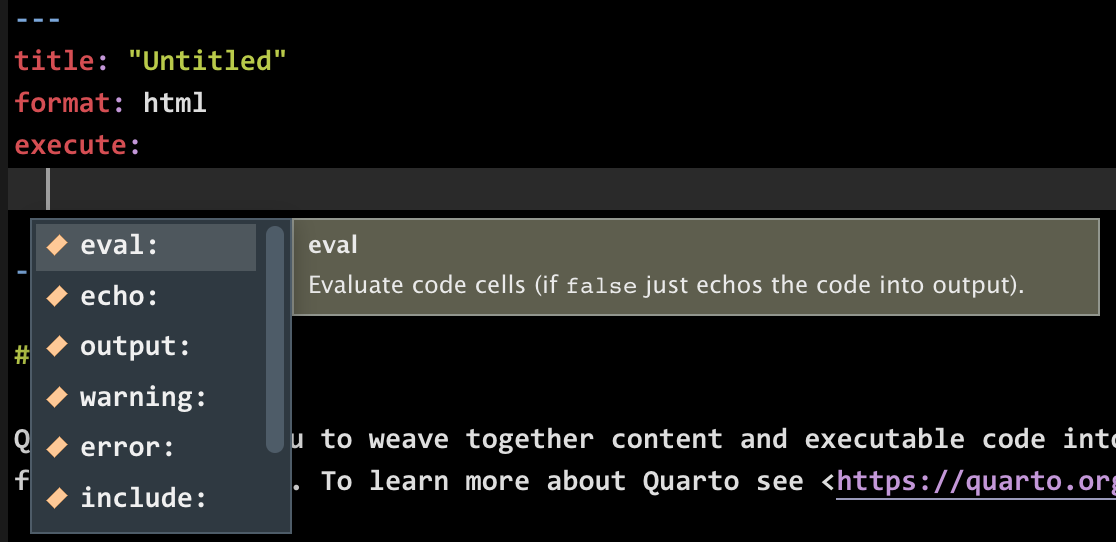
- Check HTML Options > Execution for more execution options!
Images
Basic markdown syntax:

Maru
Figures w/ code

Including Plots
- Many chunk options for figures and images start with
fig-, for examplefig-width,fig-height,fig-show, etc.
Divs and Spans
This is text with [special]{style="color:red"} formatting.This is text with special formatting.
::: {style="color:red"}
This content can be styled with a border
:::This content can be styled with a border
Subfigures Fenced div Class
::: {#fig-maru layout-ncol=2}
{#fig-loaf width="250px"}
{#fig-lick width="250px"}
Two states of Maru
:::

Inline Code
Inside your text you can include code with the syntax `r your-r-code`.
For example, `r 4 + 5` would output 9 in your text.
Code in Quarto
There are `r num_cars` rows in the cars dataset. Four plus five is `r 4 + 5`
Output
There are 50 rows in the cars dataset. Four plus five is 9
04-Code Chunk
-
In lab.qmd
## Lab 4: Code Chunk, use code chunks toinclude an image with
knitr::include_graphics("URL or file path")https://raw.githubusercontent.com/rstudio/hex-stickers/master/PNG/ggplot2.pnginclude a plot
plot(mtcars$disp, mtcars$mpg)Show dataset
mtcarsas a table usingknitr::kable()
Do some inline code calculation like `r ncol(mtcars)`, `r log(100, base = 10) + sqrt(4)`.
Add option
fig-height: 4,fig-width: 6andfig-align: rightto the chunk for your plot. What are the changes?How do we set global chunk options to not show the code in every chunk in the document?
Once done, commit with message “04-codechunk” and push your work to GitHub.
 or
or